Getting to know your system:
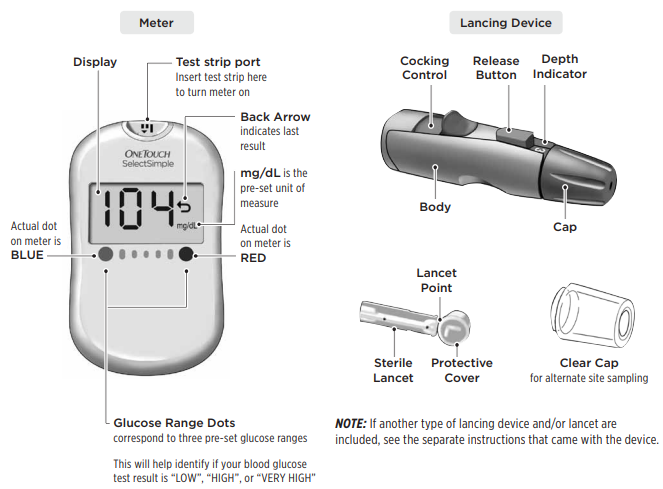
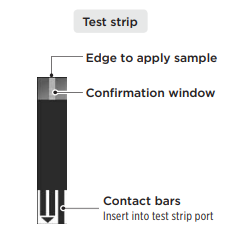
Things to know about testing with the OneTouch® SelectSimple™ System:
- The meter does not require any additional set up.

- The meter turns on whenever you insert a test strip. Every time you insert a test strip, a start-up test screen will appear for 2 seconds.
- All segments of the display should appear briefly on the start-up test screen to let you know the meter is working properly.
- Whenever you insert a test strip, the meter will display your last result (blood glucose or control solution test) before prompting you to apply blood. If this is the first time using the meter or after installing a new battery, three dashes ( - - - ) will appear instead.
- At times, the meter will beep to alert you to certain conditions, such as when to apply blood to the test strip or if your test result is “LOW”, “HIGH”, or “VERY HIGH”.
- The meter does not require coding. It is pre-set to Code 25.
- CAUTION:
- If any information is missing from the start-up test screen, there may be a problem with the meter. Contact Customer Care.
- If the meter does not turn on after inserting the test strip:
- Make sure that the test strip is inserted with the contact bars facing you and the arrow pointing down, see article :
- Be sure that the battery is properly installed, see article:
- Make sure you are using the correct test strip. Use only OneTouch® Select™ Test Strips (Code 25 only).
- If the meter still does not turn on, contact Customer Care.



