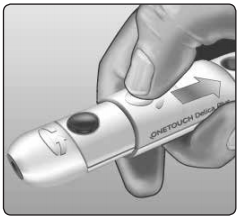Preparing Your Lancing Device:
1. Remove the lancing device cap.
- Remove the cap by rotating it and then pulling it straight off the device.
2. Insert a sterile lancet into the lancing device.
- Align the lancet as shown here, so that the lancet fits into the lancet holder.
- Push the lancet into the device until it snaps into place and is fully seated in the holder.
- Twist the protective cover one full turn until it separates from the lancet.
- Save the protective cover for lancet removal and disposal.
3. Replace the lancing device cap.
- Place the cap back onto the device; turn the cap or push the cap straight on to secure it.
- Ensure the cap is aligned as shown in the image.
4. Adjust the depth setting.
- The device has 13 puncture depth settings (each dot shown between numbers 1 to 7 on the Depth Wheel indicates an additional available depth setting).
- Adjust the depth by turning the depth wheel. Smaller numbers are for a shallower puncture and larger numbers for a deeper puncture.
- Note: Try a shallower setting first and increase the depth until you find the one deep enough to get a blood sample of the proper size.
5. Cock the lancing device.
- Pull the slider back until it clicks. If it does not click, it may already have been cocked when you inserted the lancet.