Applying Blood and Reading Results:
- Once you have a blood sample and your meter shows the APPLY BLOOD screen, you are ready to obtain a blood glucose result.
- If your meter does not show the APPLY BLOOD screen, remove the unused test strip and re-start the test process.
1. Prepare to apply the sample
- Keeping your finger extended and steady, move the meter and test strip toward the blood drop.
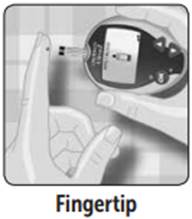
- Do Not apply blood on the top of the test strip.

- Do Not hold the meter and test strip underneath the blood drop. This may cause blood to run into the test port and damage the meter.

2. Apply the sample
- Line up the test strip with the blood drop so that the narrow channel on the edge of the test strip is almost touching the edge of the blood drop.
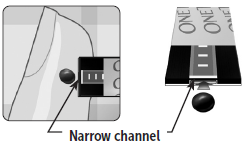
- Gently touch the channel to the edge of the blood drop.
- Be careful not to push the test strip against your fingertip or the test strip may not fill completely.
- Do Not smear or scrape the drop of blood with the test strip.
- Do Not apply more blood to the test strip after you have moved the drop of blood away.
- Do Not move the test strip in the meter during a test.

- CAUTION: You may get an ERROR 5 message or an inaccurate result if the blood sample does not fill the confirmation window completely. Discard the test strip and re-start the test process.
3. Wait for the confirmation window to fill completely
- The blood drop will be drawn into the narrow channel and the confirmation window should fill completely.
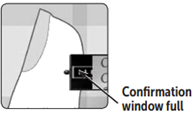
- When the confirmation window is full, this means you have applied enough blood. Now you can move the test strip away from the blood drop and wait for the meter to count down from 5 to 1.
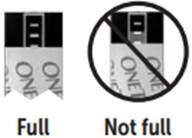
4. Read your result on the meter
- Your blood glucose level appears on the display, along with the unit of measure, and the date and time of the test. Blood glucose results are automatically stored in the meter’s memory.

- WARNING: If mg/dL does not appear with the test result, contact OneTouch® Customer Care. Use of the wrong unit of measure may cause you to misinterpret your blood glucose level, and may lead to incorrect treatment.
- CAUTION: If you test at the low end of the operating range (43°F) and your glucose is high (over 180 mg/dL), the reading on your meter may be lower than your actual glucose. In this situation, repeat the test in a warmer environment with a new test strip as soon as possible.
Error Messages:
- If you get an ERROR message on your screen rather than a result, see articles:
After Getting A Result:
- Once you have read your result, you may:
- Attach notes to this result if the flags/comments feature is on.
or
- Review your meter memory by pressing OK to go to MAIN MENU.
or
- Turn the meter off by removing the test strip.



